How to Use a Heart Rate Monitor Properly
Heart rate monitors have become increasingly popular among fitness enthusiasts who want to track their progress and ensure they are meeting their fitness goals. If you're working out regularly, a heart rate monitor can be a useful tool. However, using a heart rate monitor isn't as simple as strapping it on and going for a run. In fact, there are a few common mistakes people make when using a heart rate monitor that can affect the accuracy of the readings and ultimately, the effectiveness of their workout.
Here are some detailed tips on how to use a heart rate monitor correctly, and avoid the mistakes you're probably making:
1. Strap
Wearing
Chest Strap Heart Rate Monitor
For accurate readings, it is important to wear the heart rate monitor in the correct position and ensure that it fits snugly against your skin. The monitor should be worn directly on your skin, just below your sternum, and should be snug enough to stay in place during your activity. Make sure the strap is positioned just below your breastbone, and adjust it so that it is snug but not too tight. A loose strap can cause the monitor to move around, while a tight strap can constrict blood flow and affect the accuracy of the readings.

Armband Heart Rate Monitor
Wear the armband on the upper forearm or on the inner or outer side of the upper arm. Adjust the armband to a comfortable length so it stays close to the skin. This will prevent it from sliding or coming loose during intense exercise and ensure accurate heart rate monitoring. And do not wear it on your wrist.

Comparison
Armband heart rate monitors are becoming more popular, but cyclists still prefer chest strap heart rate monitors because they're more comfortable, accurate, and cost-effective.
Chest strap-based heart rate monitors are put around the chest, so they give a more steady and precise heart rate reading than armband monitors. Chest strap-based monitors are also usually cheaper than armband monitors, making them a better option for athletes at any level.
However, the armband monitor has benefits too, like being convenient and easy to use, which makes it a popular choice for runners or hikers. Both types of heart rate monitors have their good and bad points, so it's up to your preference and needs to choose which one to use.
Maintenance
It is generally recommended to rinse the soft belt under running water and let it dry in the shade after each run to prevent the accumulation of salt particles. If you do not wash it, the band will absorb salt and become slightly conductive. The conductive rubber on both sides of the sensor needs to be insulated from each other.
In addition, do not tie the band too tight for a long time as this will accelerate the aging process and affect the fit.
If there are data fluctuations during exercise, it is possible that the sweat accumulation has reached a certain level and caused a short connection on the outside of the band. In this case, you can pull up the band and wipe off the section wrapped in sweat close to the skin. This will improve the connection.
If you have been using a chest strap heart rate monitor for over a year and the heart rate readings are inaccurate, you should consider whether the chest strap has been significantly worn or damaged. It may be necessary to purchase a new chest strap.
2. Understand your target heart rate zone
In the past, athletes were advised to use a formula of subtracting their age from 220 to determine their maximum heart rate. This method, however, is arbitrary and is not effective at producing appropriate target heart rates for most athletes.
A much more effective method for determining appropriate target heart rates is by performing a 30-minute simulated race and using the average heart rate during this effort as the "anaerobic threshold" heart rate. This heart rate becomes the target heart rate for threshold workouts, with most of your workouts being done at lower heart rates. Additionally, it is recommended to perform an interval workout at a higher target heart rate once a week or so.
It's important to note that your target heart rate zone can vary depending on your fitness level and health status. Therefore, it's crucial to consult with your doctor or a certified fitness trainer to determine your target heart rate zone.
3. Don't rely on your heart rate monitor alone
Heart rate monitors can be a valuable tool to track your fitness progress, but it's important to remember that they're not always 100% accurate. For instance, factors like caffeine intake, stress, and dehydration can all cause your heart rate to vary. Therefore, it's crucial to use your heart rate monitor as a guide and to listen to your body instead of relying on it entirely.
In addition to using a heart rate monitor, it's also crucial to pay attention to how you feel during exercise. If you're feeling fatigued or have any unusual symptoms, it's important to stop your workout immediately and seek medical attention if necessary. By following these guidelines, you can ensure that you're taking care of your body and making the most out of your workouts.
4. Avoid electromagnetic interference
Electromagnetic interference (EMI) is a common issue that can affect the accuracy of your heart rate monitor. Electronic devices can cause this type of interference such as smartphones, wireless headphones, and other heart rate monitors. If these devices are kept within 10 centimeters of your heart rate monitor, the readings may be inaccurate. To avoid any interference, it is recommended to keep these devices at a safe distance.
However, it is understandable that you may need to carry your smartphone with you while working out. In such cases, it is important to keep your smartphone in a pocket or armband rather than holding it in your hand. This will not only help avoid interference with your heart rate monitor, but also keep your hands free to focus on your workout.
5. Check your battery level
It is important to ensure that your heart rate monitor is functioning properly before and throughout your workout session. To ensure this, it is recommended to regularly check the battery level of your heart rate monitor. Although most monitors will provide a low battery warning, it is always better to check the battery level yourself before beginning your workout. This will help you avoid any interruptions or inconveniences during your workout. Additionally, if the battery is running low, it is highly recommended that you replace it before starting your exercise routine. This will allow you to obtain accurate readings and make the most out of your workout session.
By following these tips, you can ensure that you are using your heart rate monitor correctly and getting the most out of your workouts. Keep these guidelines in mind, and you will be well on your way to using your heart rate monitor like a pro. Get ready to sweat!
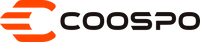

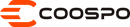
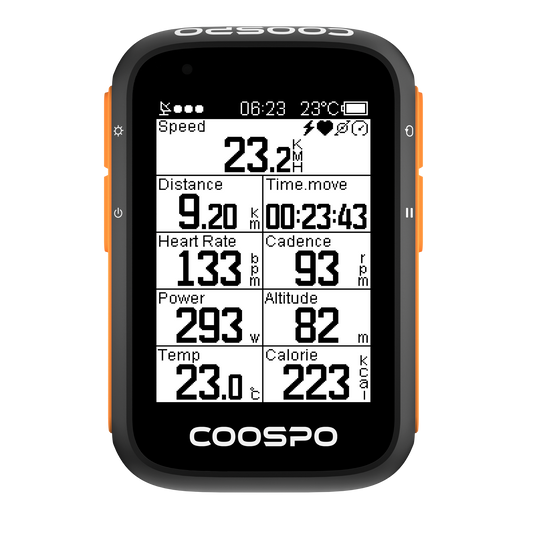








9 Comments
I have a H9Z hrm.
The heart rate jumps up to around 180bpm when I’m just starting out running and haven’t even warmed up!
After a while it settles down to around 120.
Any idea what may be causing this? It’s happened every time so far
Regards
Mark