Basic facts you need to know before getting a GPS bike computer
I didn’t know anything about bike computers when I started riding my mountain bike like 3 years ago. I just go for a ride when I feel like it. When I head to a new place, my only navigation buddy was my phone. It was quite convenient for me at first, but later on, I found the biggest problem relating to it: navigation costs so much battery, I would have to charge for several times before I reached the destination. Also, I nearly dropped my phone once When I was climbing uphill, that was in the middle of nowhere, I can’t stop thinking about what would happen to me if I lost the only way of connecting with the outside world.
After that experience, I think it’s time for me to search for an alternative, but a better way to both keep track of cycling, and lead me to my destination successfully, so I won’t need to worry so much when I am cycling. That’s when I got to know GPS bike computer.
So, the following are some basic facts I organized along the process of choosing GPS bike computer.
WHAT GPS BIKE COMPUTERS ARE?
Bike computers attach to your handlebars or stem and display a range of real-time information on your speed, distance, trip time, and much more.
FUNCTIONS
First, my purpose is to use it while riding on a long journey. So, navigation and battery durability count a lot. Aside from them, there are also other features to consider:
- Cycling functions: Most units offer baseline data like speed and distance. Advanced units track things like elevation, cadence, and power. Adding special sensors to monitor key data improves accuracy, and many bike computers are also sold in a bundle that includes those sensors. (Bundle prices are lower than buying items separately.)
- Wireless technology: In the past “wired vs. wireless” was a key distinction, but almost all bike computers now communicate wirelessly (with added sensors or a power meter, a phone, a fitness tracker, or your laptop). Most work with many communication protocols, including Bluetooth, so this isn’t likely to be a shopping consideration.
-
Navigation: More affordable units provide basic tracking and alert you when you’re off course. The most sophisticated units offer similar functionality to car navigation systems, where you can enter a destination and get turn-by-turn guidance. The underlying base maps for the navigation systems also vary, with the best ones found in the top-tier units. If you love to get out of your comfort zone and explore like me, then cycling computers with routable maps should be on your shortlist.

- Mountain biking functions: The biggest benefit of this feature is connectivity with Trailforks, a leading app that provides trail information and navigational data. Mountain-biking metrics include things like jumps, air time, and flow (smoothness of your descent).
- Display quality: Display quality correlates with price. Affordable units have black-and-white displays, while the most sophisticated units have crisp touch-screen color displays. Most brand’s bike computer apps allow you to customize the display, including what data is shown and how that data appears.
- Heart rate monitor (HRM) functions: These provide cardio and training data on par with the most sophisticated fitness trackers. You’ll need to connect to either a chest strap or a fitness tracker with a wrist-based sensor to feed heart rate data to your bike computer.
SENSOR COMPATIBILITY
Most of today’s bike computers are compatible with sensors. For some serious riders who want to track their riding data and save it for later training, it’s necessary to check whether the bike computer can connect to certain equipment and software.
- Heart rate monitor:HRM can help you monitor your heart rate, so you can monitor the intensity of your bike exercise. There are two types of heart rate monitors, chest strap one and armband one. (the more detailed info-)

- Cadence/speed: Cadence is fundamentally very simple: it’s the number of revolutions your pedals make per minute as you ride.Cadence is a vital component to measure the power you put out on the bike, which is a calculation of how hard you push on the pedals(torque) multiplied by how fast you are turning them(cadence)

- Power meter: a power meter measures a cyclist’s power output in watts. instantaneous Power = Force × Angular Velocity. In cycling terms, force is also known as torque, or how hard you’re stomping on the pedals. Angular velocity, known as cadence, measures how fast you’re spinning those pedals; it's also the bicycle's revolutions per minute, or RPM. Power meters multiply your torque by cadence to determine your wattage output. In essence, stomp harder and spin quicker to make your wattage numbers higher.
- GPS functions: Only the most basic (most affordable) bike computers won’t be GPS enabled. Global Positioning System (GPS) monitoring underlies a range of data, including distance, speed, elevation, and navigation functions. The most sophisticated (most expensive units) connect to multiple GPS satellite systems for fast, precise tracking.
Here are the main Navigation Satellite systems (GNSS) in the world: GLONASS (Russia), Galileo (EU), and BeiDou (China).
1. GPS
The United States Global Positioning System (GPS) consists of up to 32 medium Earth orbit satellites on six different orbital planets. The exact number of satellites varies as older satellites are retired and replaced. Operational since 1978 and globally available since 1994, GPS is the world's most utilized satellite navigation system.
2. GLONASS
The formerly Soviet, and now Russian, Global'naya Navigatsionnaya Sputnikovaya Sistema, (Global Navigation Satellite System or GLONASS), is a space-based satellite navigation system that provides a civilian radio navigation-satellite service and is also used by the Russian Aerospace Defence Forces. GLONASS has had full global coverage since 1995 and with 24 active satellites.
3.BeiDou
BeiDou started as the now-decommissioned Beidou-1, an Asia-Pacific local network on the geostationary orbits. The second generation of the system BeiDou-2 became operational in China in December 2011. The BeiDou-3 system is proposed to consist of 30 MEO satellites and five geostationary satellites (IGSO). A 16-satellite regional version (covering Asia and the Pacific area) was completed by December 2012. Global service was completed by December 2018. On 23 June 2020, the BDS-3 constellation deployment is fully completed after the last satellite was successfully launched at the Xichang Satellite Launch Center.
4. Galileo
The European Union and European Space Agency agreed in March 2002 to introduce their own alternative to GPS, called the Galileo positioning system. Galileo became operational on 15 December 2016 (global Early Operational Capability, EOC).
Needless to say, bike computers with more features will cost more, so you can compare several different ones and decide which one is more suitable for you.
HOW DO GPS BIKE COMPUTERS WORK?
GPS satellites orbiting the Earth transmit information about their position at regular intervals. Your GPS computer receives signals from multiple satellites and uses the information to calculate your position. As your position changes over time, your GPS bike computer can calculate your speed and record your routes.

SOME PROBLEMS YOU MAY ENCOUNTER DURING YOUR RIDE RELATED TO GPS
- Lost connections
If you have a lost connection, then your recorded data will show a straight line between two points rather than a more detailed route showing exactly how you have got to your destination
- Incorrect track points
Tall buildings or heavy woods can be factors for weak signal
- Altitude readings
Some GPS bike computers have an in-built barometric altimeter, this uses changes in air pressure to calculate changes in altitude. The issue here is that factors like temperature and weather can also affect the reading.
After knowing what features a bike computer can have, the thing left for me is to combine my needs with it, affordability is also more than worth considering.
Questions helped me decide which one to buy:
How much are you planning to spend?
What’s your priority to consider for buying a GPS bike computer?
Is it necessary for you to have a touchscreen or not?
Do you intend to connect sensors to it later on?
How often will you use it?
Are you cycling for commuting or weekend trips?
......
After getting some knowledge about GPS bike computers, the last step for you is to buy and simply enjoy your ride with them!
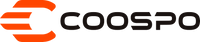

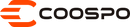


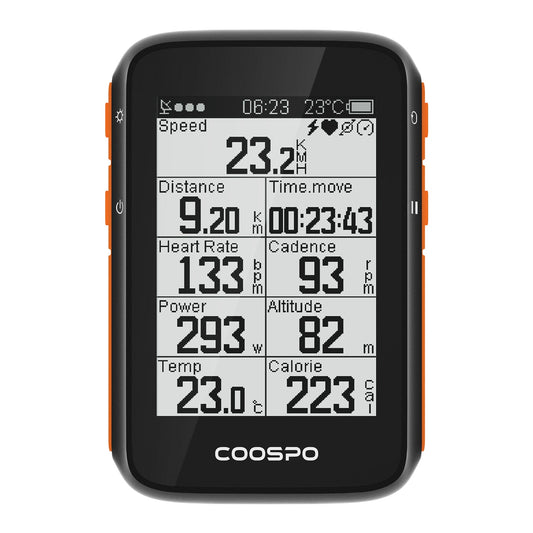




1件のコメント
Any thoughts, knowledge gratefully received.
Thanks.